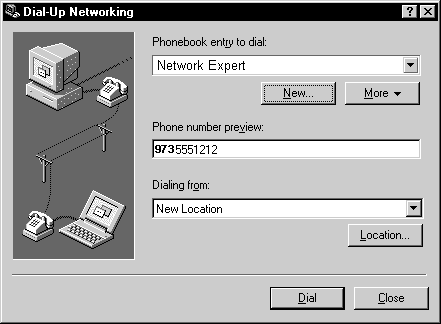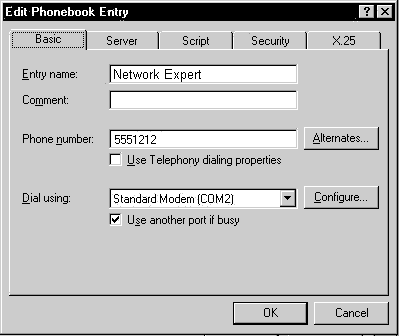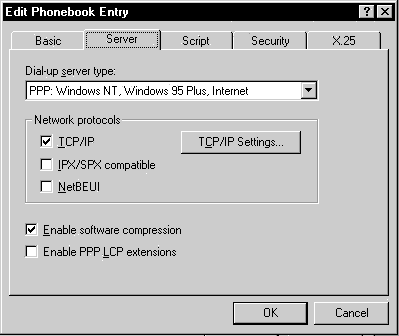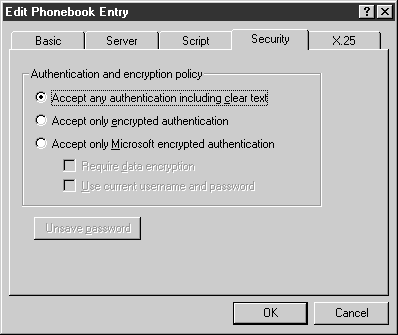You are here:
Home >
Support >
Beginner >
Windows NT Setup

Windows NT Setup
- Double click on My Computer.
- Double click on Dialup Networking. If you are asked to add a phonebook entry click OK.
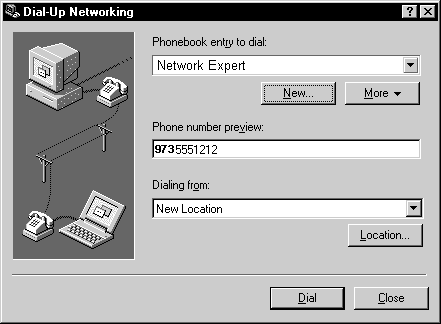
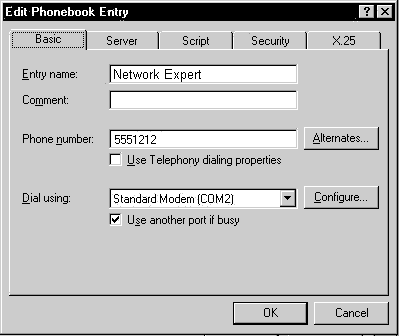
- You should now be on Basic tab.
- Under Entry name: enter NetworkExpert.
- In the Phone number: enter the dialup number for your area.
- Next, click on the Server tab.
- Make sure PPP is selected in the Dialup server type: pulldown menu.
- In the Network protocols section only TCP/IP should be checked.
- Uncheck the Enable PPP LCP extensions box.
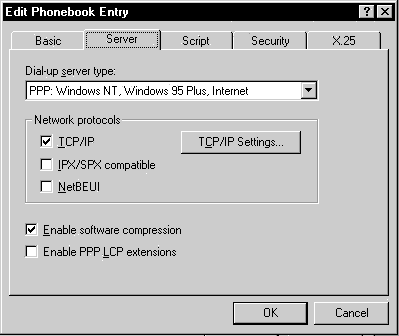
- Click on the TCP/IP Settings button.
- Select Server assigned name server addresses.
- Now click on the Script tab.
- Make sure None is selected.
- Click on the Before dialing... button. The None button should be selected there as well.
- Click on the Security tab.
- Make sure Accept any authentication including clear text is checked.
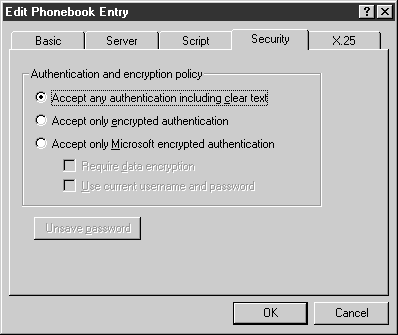
- Click OK. When you're ready to dial into NetworkExpert, go to Dialup Networking and click the Dial button. When prompted for your User name and Password enter them.
If at any time you need to edit the settings for your Phone Book entry in Dialup Networking, simply open up the Dialup Networking icon and click on the More pulldown menu, then select Edit entry and modem properties.
You are here:
Home >
Support >
Beginner >
Windows NT Setup